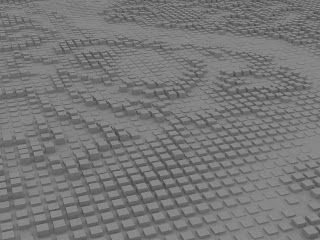pung|arch670|UMD
Friday, April 26, 2013
Exploration
Beginning to think about how I might begin to further abstract the RGB data I have been interested in, I wanted to think of a way I might be able to use a color image to abstract into 3d space. As a first test, I wanted to see the effect of a process of taking an image, abstracting it down to individual pixels. Once at this level, reading these pixels from left to right. Each pixel would contribute an RGB value that would generate the position of an individual vertex. Following the order of pixels, a bezier curve was then drawn to connect all of these points, the result being the 3d "spline" shown below. The images shown were a manual test to see what the resulting form may be. Ultimately I would like to make a parametric model for this operation which would allow for a bigger data list to be utilized. Another parameter I would be interested in adding, would be to make the thickness of the spline be dependent on the distance between subsequent points.
Monday, April 22, 2013
Project 2c
This week I was interested in exploring further trying to understand how the paneling system could work in generative components. Taking the tutorial that goes through this process, I wanted to add another face to the component to see how it would effect the process. I found Generative Components very difficult to get a grasp of. It seemed particularly difficult to navigate and explore, and so i felt limited by the information I was able to find through tutorials.
Monday, April 15, 2013
Project 2b
For this week, I felt draw initially to the attractor point example. Going through this example, and beginning to understand how the effect was achieved, I wanted to explore how to get this effect with even more points and on a three dimensional object.
With this initial exploration, I was interested how a grid of cubes could be made, with there spacing dependent on a factor of the initial grid spacing, and how attractor points could effect the level of extrusion of these cubes.
Interested by the effect of manipulating multiple geometries, I wanted to take this effect and try and apply it with data extracted from an image. I discovered that through an image sampler definition, data based on the RGB value was able to be extracted and used to determine the amount of extrusion of a cube.
With this method I was able to take the image of the painting used in past weeks, and use that data to determine the height of a field of cubes. Further interested by this application, I wanted to see if i could make this definition further manipulable, applicable on an organic surface.
After some trial and error, I was able to take any surface, divide it based on slider values I determine, and extrude holes that vary in radius based on an image. Certain things like creating a normal plain at each point, and splitting the surface based on extracted curves from a cylinder had to be developed in order to achieve the desired effect. One thing that I would like to do, is to try and remake this definition more efficient. This current attempt became very heavy to work with.
Monday, April 8, 2013
Project 2a | Performative Effects
For this animation, I re-visited the development of the surface based on the image of the painting. Realizing that what I really need to be able to do is to take advantage of a displacement map, I began exploring how best to achieve the result I was looking for. I originally looked at being able to use 3ds Max's built in physics build to "drop" a matrix of spheres onto a displacement map of the painting. The nature of this tool, however, results in calculation of how the spheres would "bounce" on the surface once it hit. Through this continued exploration of how this effect would be achieved, I came across a script that allows for dropping objects onto a surface based on its local Z coordinate. This was exactly the tool I needed to achieve the effect. I was able to drape a huge matrix of evenly spaced spheres onto the displacement map of the image. This allowed me to achieve making the whole image as apposed to the partial surface i managed last week. Sadly, the sheer amount of polygons and geometry required to achieve this effect did not permit the animation to be as dynamic as i would of hoped. Ideally, I would have liked to be able to animate the spheres boolean through the surface. Trying to handle the 4000+ spheres boolean through one surface become un-workable, and I ended up having to convert the surface into an editable poly (severing it from the boolean operation, and the RAM associated with it). For the animation, I wanted now to explore panning across this vast surface and then eventually resulting in the overall view of the final surface. The animation...
Monday, April 1, 2013
Project 02
Beginning to explore the idea of a parametric surface, I began this week by trying to explore parameters derived from a painting. By trying to extract information based on the pixels of the image, I hoped to create a surface. I began by choosing a painting and de-saturating the image in order to limit the image between the 255 shades of grey. After de-saturating the image, and bumping up the contrast slightly, I applied a filter to the image to simplify the pixels, abstract the painting into larger blocks of shades. The intent is to now be able to extract the value of the grey for each square which will determine the value of a particular transformation.
Once establishing this parameter, I began to explore the original geometry from Project 01. I quickly determined that the geometry from this project became difficult to unite into a constant surface, and difficult to manipulate. I decided then to use a new a simpler form that I would use to derive the surface. Intrigued by the idea of punching holes in a surface, I chose to use a cube that would be boolean'd by a elongated sphere.
Once establishing this parameter, I began to explore the original geometry from Project 01. I quickly determined that the geometry from this project became difficult to unite into a constant surface, and difficult to manipulate. I decided then to use a new a simpler form that I would use to derive the surface. Intrigued by the idea of punching holes in a surface, I chose to use a cube that would be boolean'd by a elongated sphere.
The value of how much the Sphere object is cut out of the cube would be determined by the RBG value of the image. Finally, I offset the portions of the surface in order to add more variation. The resulting surface, though abstracted, begins to hint at the original painting used. Though I was unable to manually generate the whole image, I am excited to see what the ultimate surface would develop into.
Grosz + Rocker
The two readings for this week were particularly interesting to read together. The idea of the philosophical view on the present and the past combined with the upcoming idea of versioning helped outline that this is certainly the road that architecture is taking. As explained, traditional architecture design was essentially based in the past. That an idea was conceived and followed through to the final built form. More and more, particularly with the idea of versioning, or with what we saw with the Barclay Center, it seems that design is leaning more towards the future. That through the continued process, an idea can be further developed and refined up until the final building.
Its really only through technology and the idea of virtuality that we are able to explore this process. A process that will allow designers to design for an ever changing parameter. As seen in the construction of the Barclay Center, not only did the process allow for continuing the design process longer, it allowed the building process to be dynamic with the design. The construction could evolve with each piece installed. I think this new approach, along with the idea of versioning is not only practical, but seems to me the best way to achieve the most "informed" building possible. Particularly now when parameters such as sustainability or social impact are vital.
Its really only through technology and the idea of virtuality that we are able to explore this process. A process that will allow designers to design for an ever changing parameter. As seen in the construction of the Barclay Center, not only did the process allow for continuing the design process longer, it allowed the building process to be dynamic with the design. The construction could evolve with each piece installed. I think this new approach, along with the idea of versioning is not only practical, but seems to me the best way to achieve the most "informed" building possible. Particularly now when parameters such as sustainability or social impact are vital.
Sunday, March 10, 2013
Continued Manipulation
After last week and manipulating the surface from the guitar, I decided to go back and explore the effects of melting on the form. Though last week I explored how melting effected the geometry, I did not include that deformation in the final print. With that in mind I wanted to try and see what further manipulation I could achieve by including melting in the final form.
As I explored this further, I discovered that by rotating the axis of the melt modifier, I was able to achieve a completely different effect on the geometry.
As I explored this further, I discovered that by rotating the axis of the melt modifier, I was able to achieve a completely different effect on the geometry.
I became particularly interested in the way that the geometry collapsed on itself. I was careful to ensure that the geometry did not hit the "ground" as part of this manipulation. Happy with the results of the melt, I decided to go back in the stack of this form to see if there were any earlier modifiers that if changed would have an interesting effect. Looking back, I discovered that changing the twist that was applied earlier in the forms development has a particularly interesting effect on the new melt. You will notice that this geometry and its thickness is a lot smoother than last week. During this new process, I discovered that the melt ended up pulling along the normals of several quads. This resulted in the folding of these quads, creating bad geometry. To counteract this, I applied a smooth modifier as the final operation in the stack.
Subscribe to:
Posts (Atom)